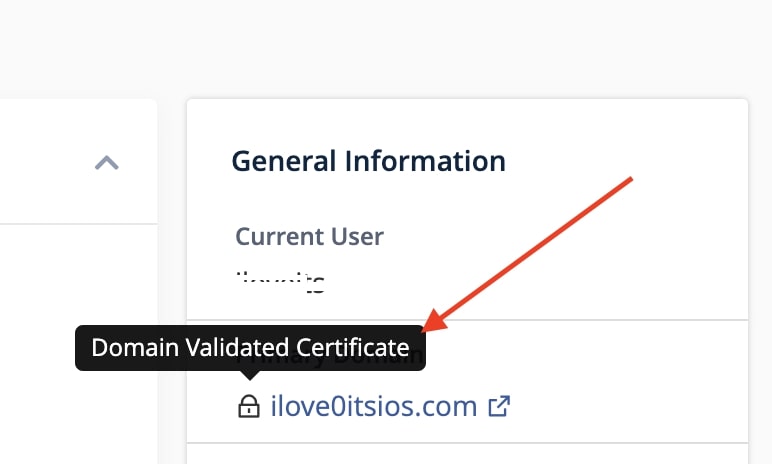How to Generate a Free SSL Certificate from Quality Hosting
An SSL certificate is a standard security measure for search engines, creating an encrypted connection between the web server and the browser. This link encrypts the data and information exchanged between the web server and internet browsers.
To learn more, you can read an article about what an SSL certificate is.
First: From Quality Hosting, go to the customer area:
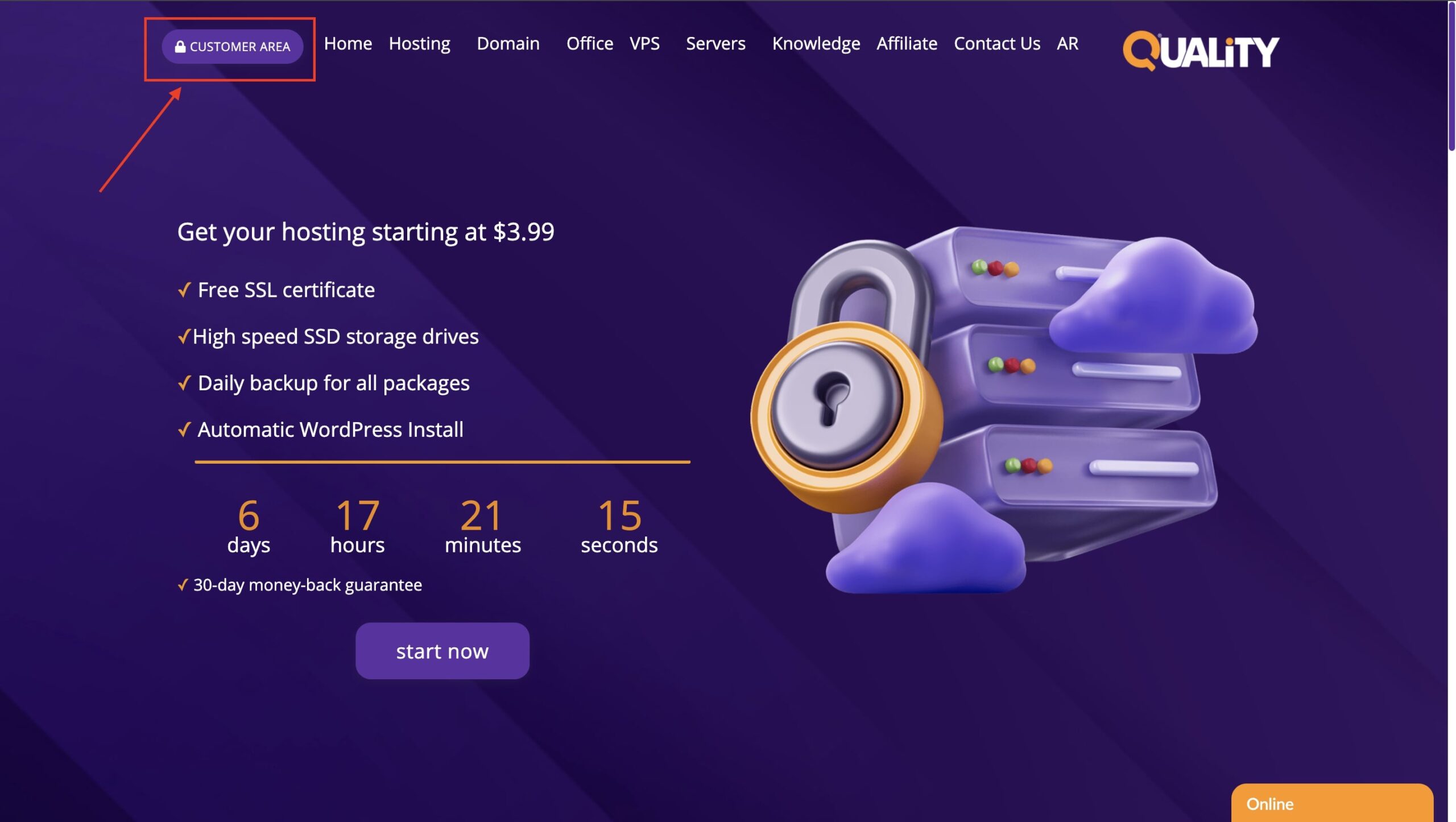
SSL certificate, a security standard
Enter your username and password to access your hosting account from Quality Hosting.
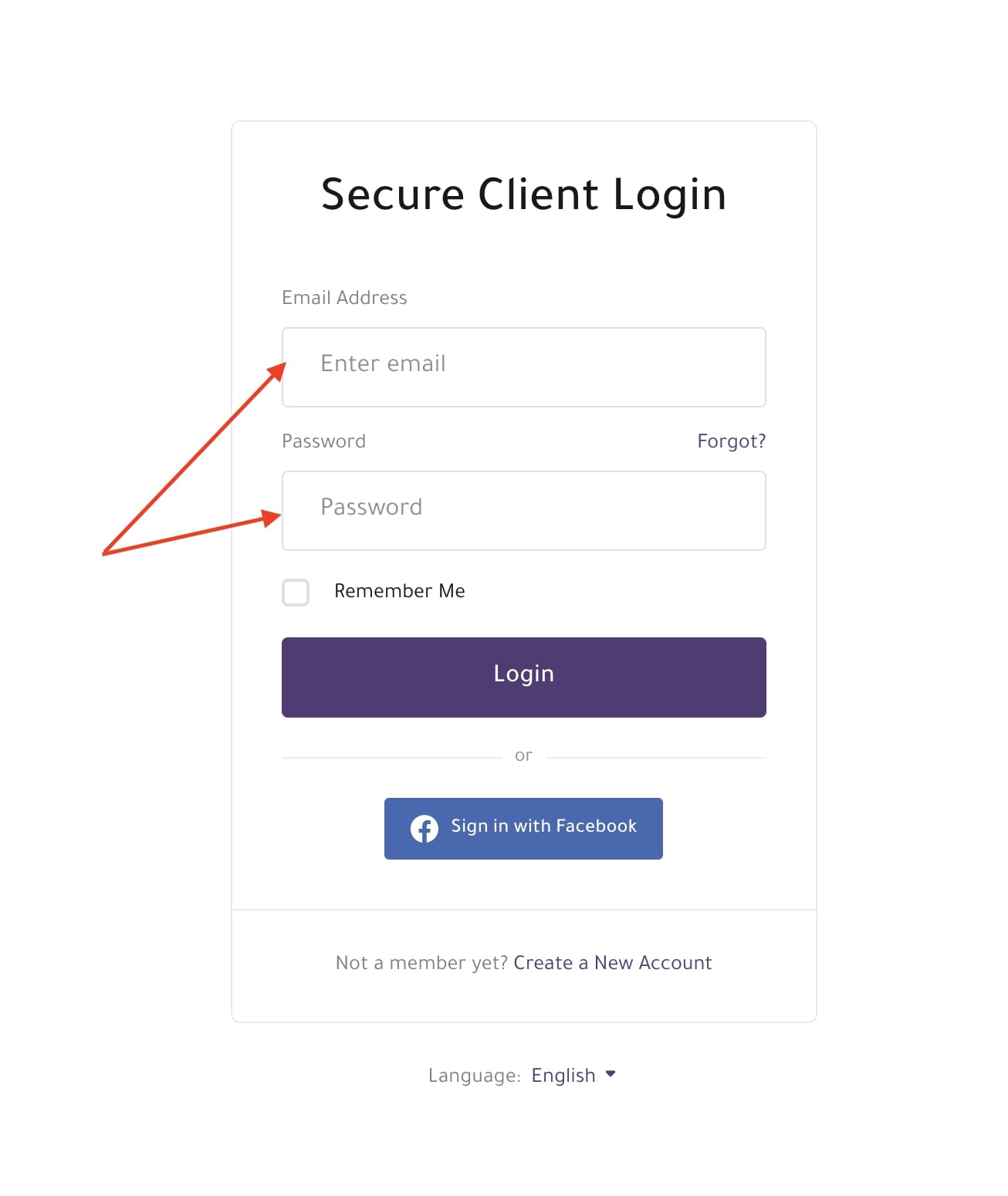
Click on your hosting account to access the Quality Hosting control panel.
Navigate down the menu and click on the cPanel icon.
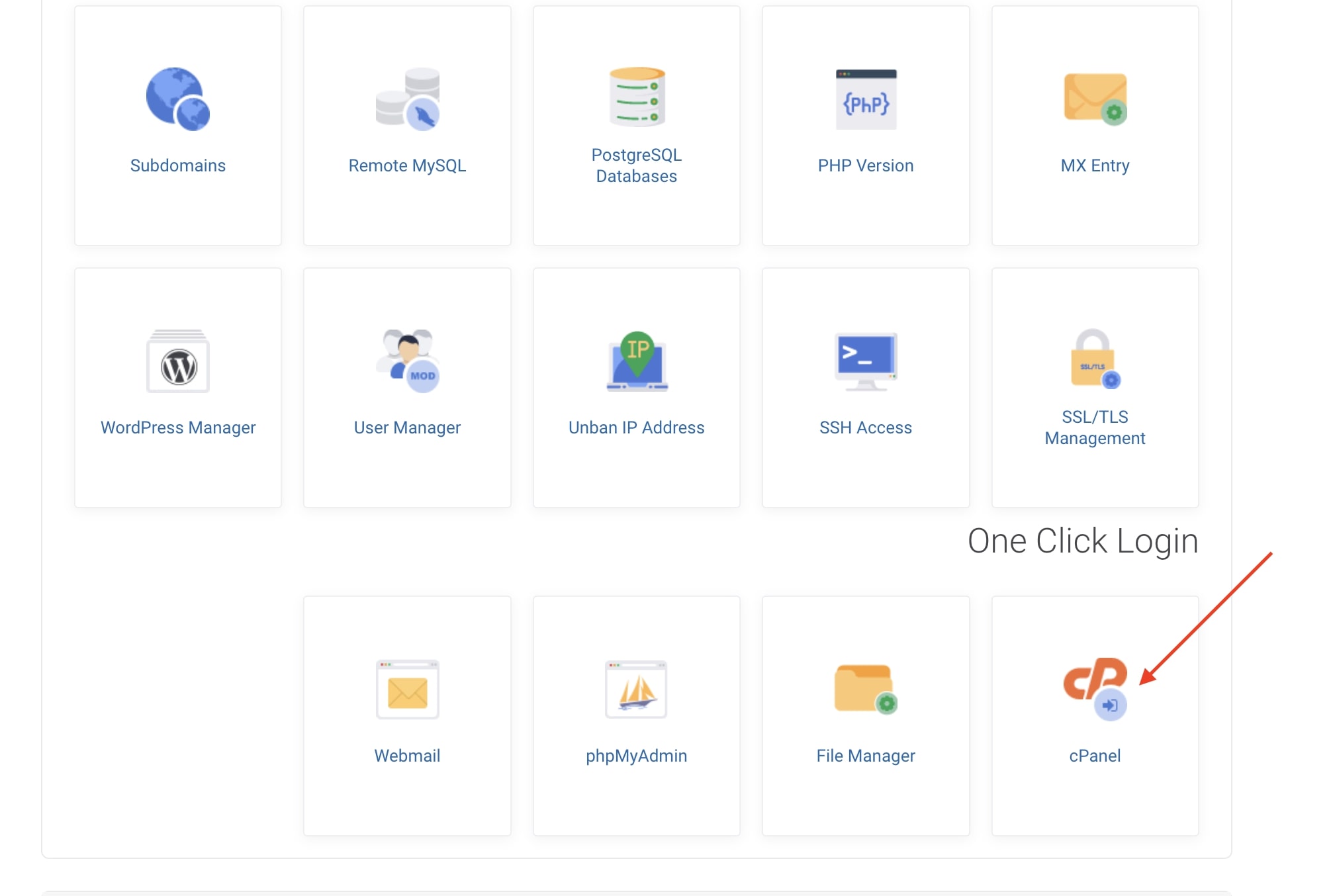
Second: Now, on the right side of the screen, you will see a message indicating that SSL is not activated on your website.
Now, go to the Security section and click on the Lets Encrypt SSL icon.
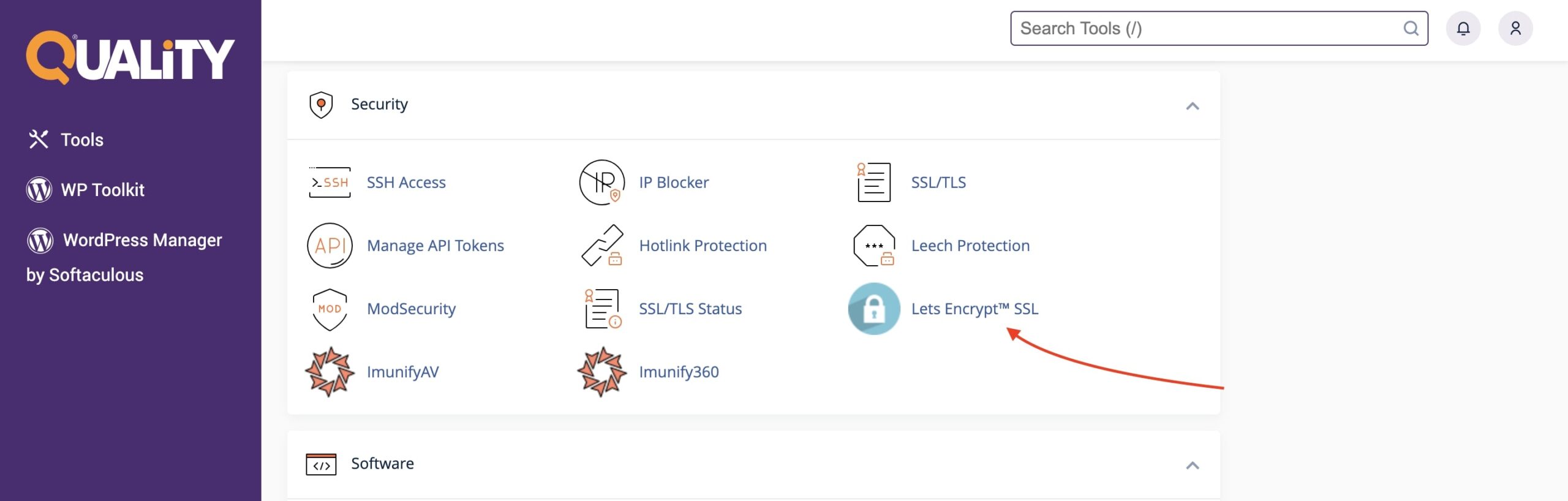
You will be redirected to the SSL certificate activation page. Now, click on the word "Issue."
A page with the domain names of your site will appear. Scroll down the page and also click on the word "Issue."
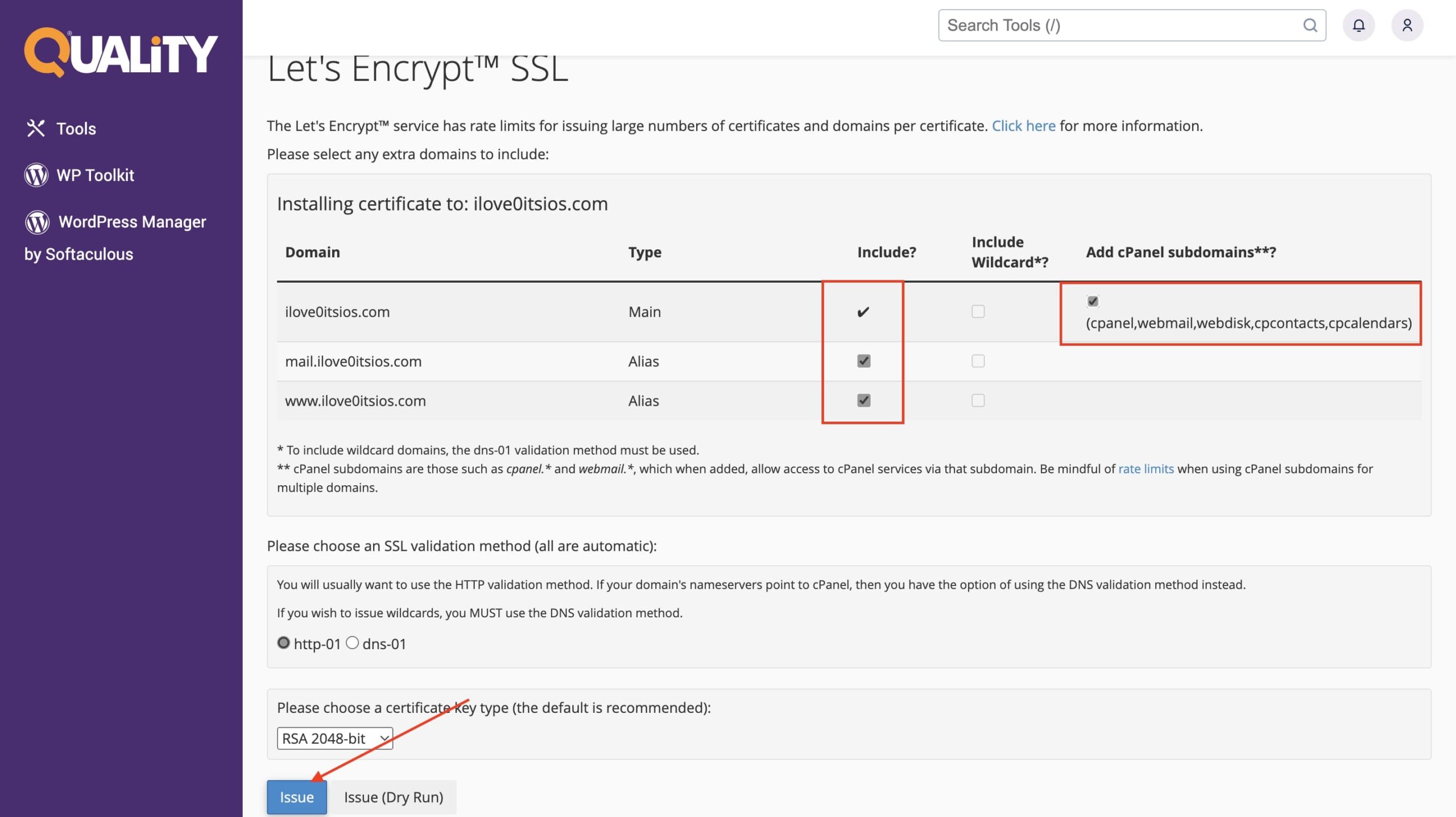
Now, you will see a message informing you that the SSL certificate has been activated on your site.
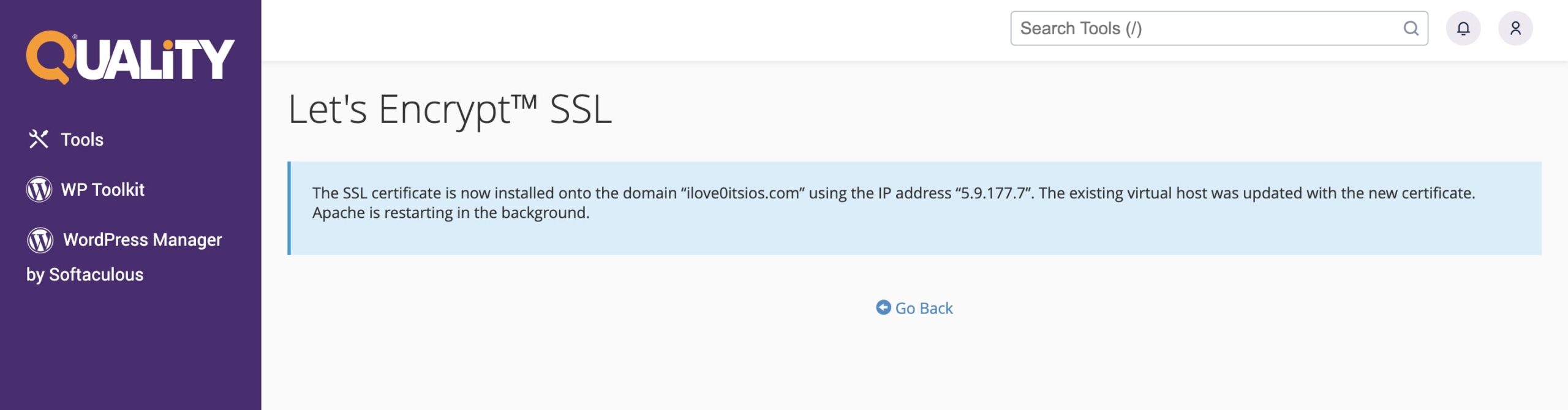
Click "Go Back" to return to the previous menu and ensure that the SSL certificate is working.
You will see information about the SSL certificate activation.
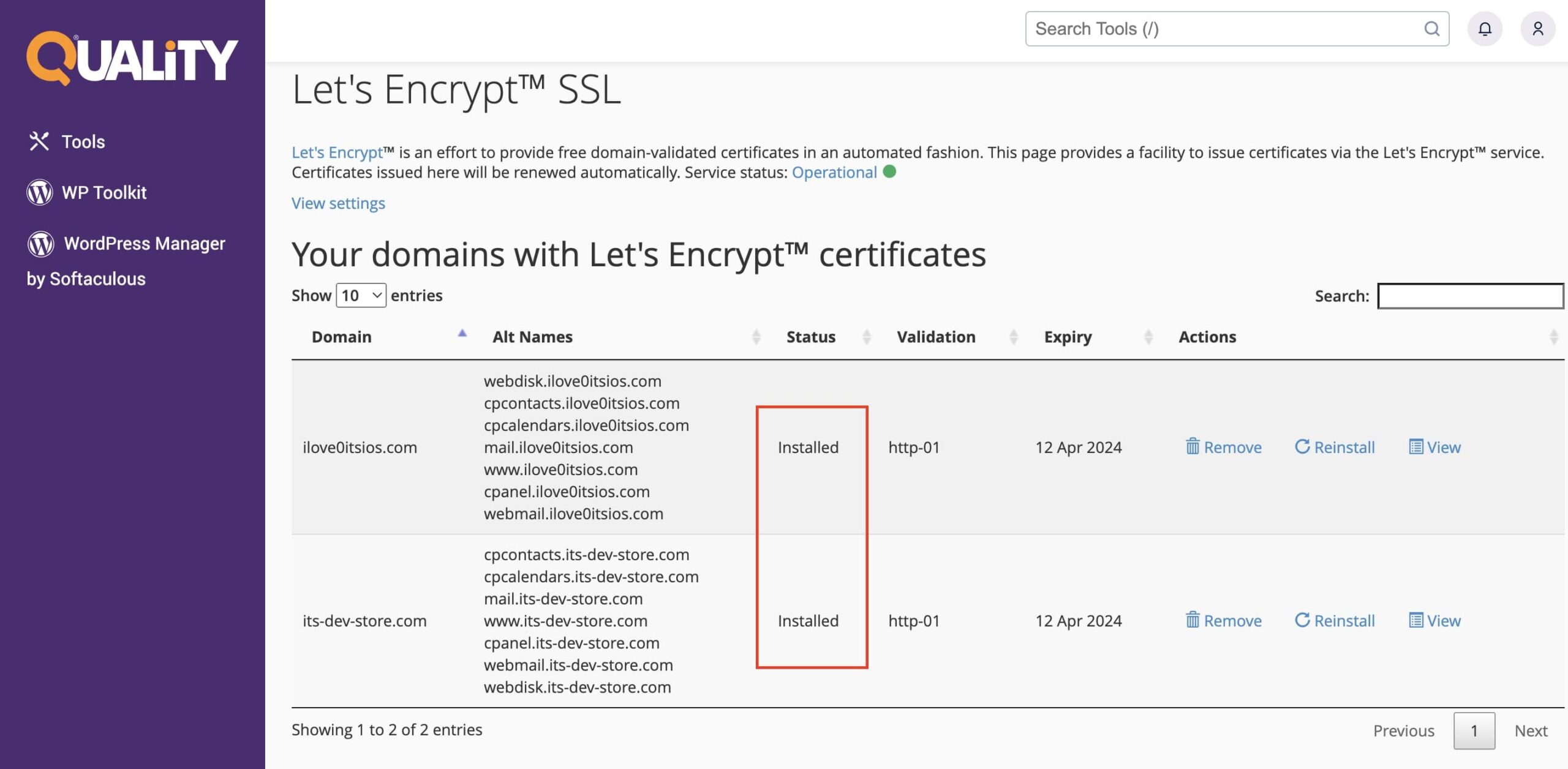
Now, go back to the main menu and confirm the activation of the SSL certificate, which will appear on the right side of the screen.